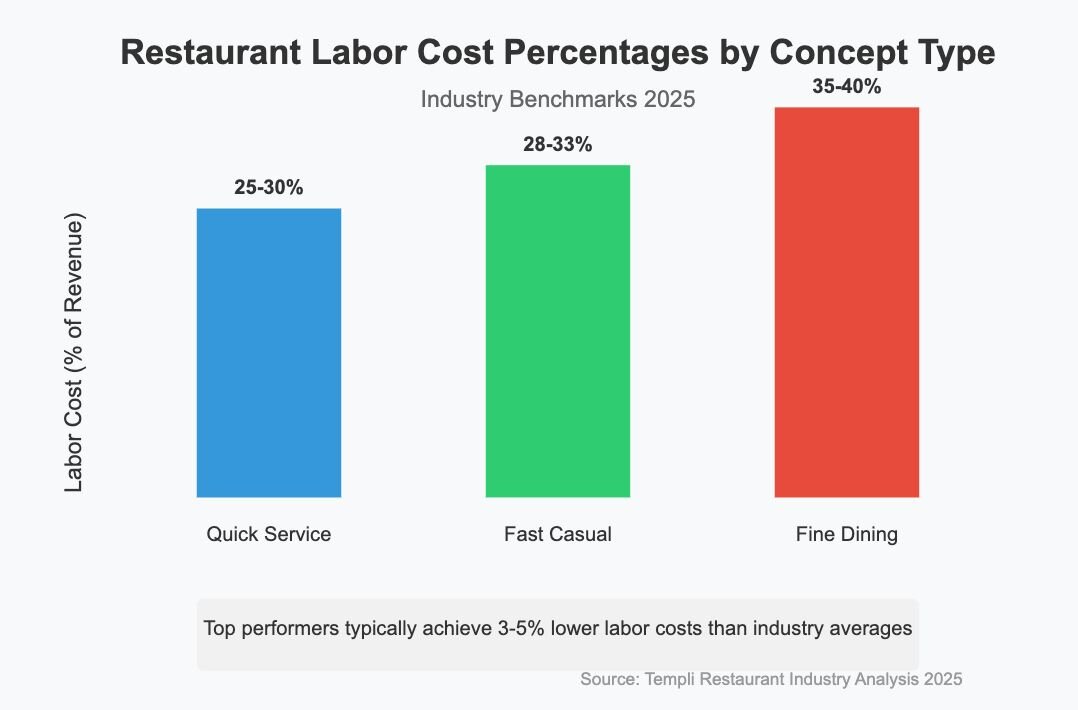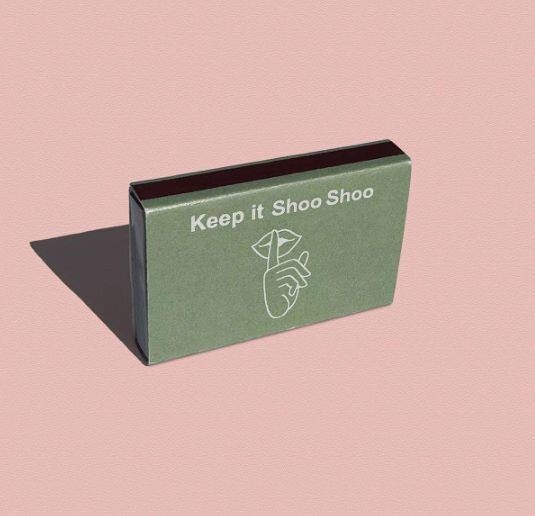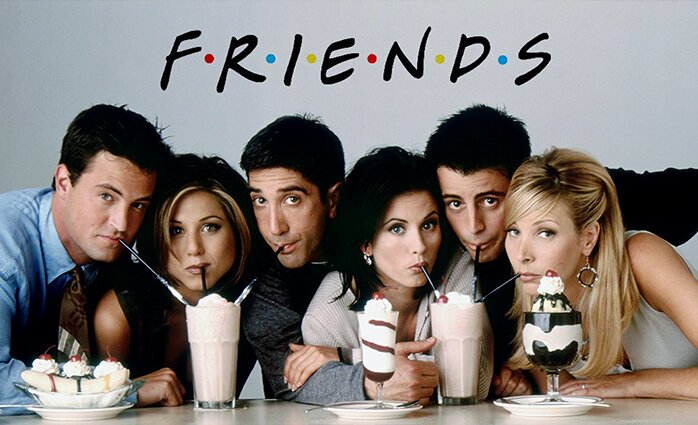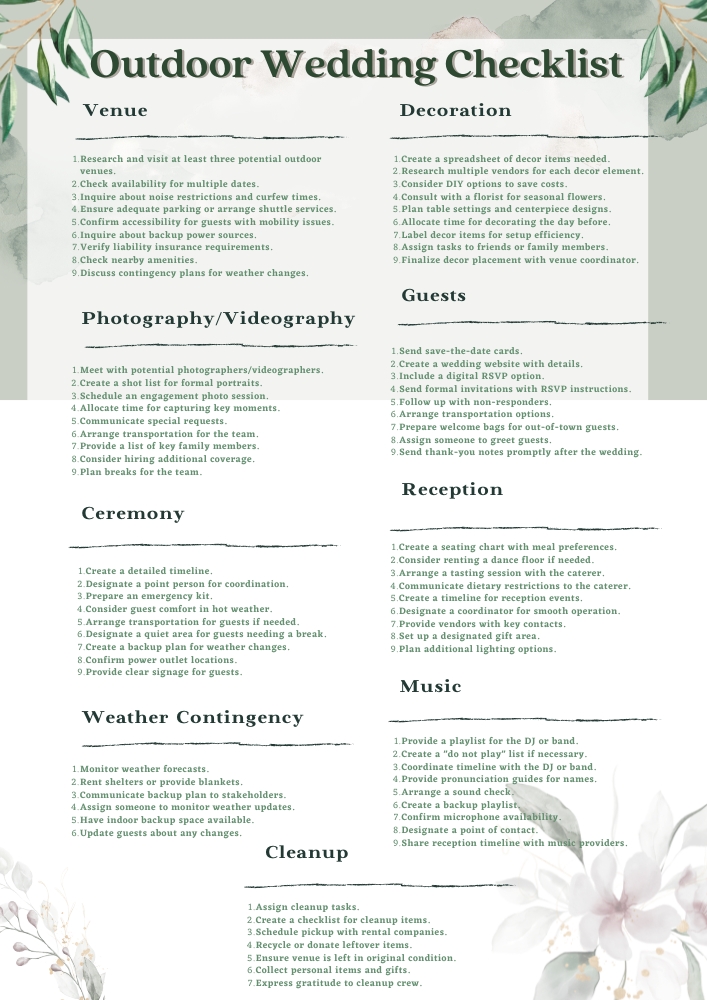Raster vs. Vector for Print Art
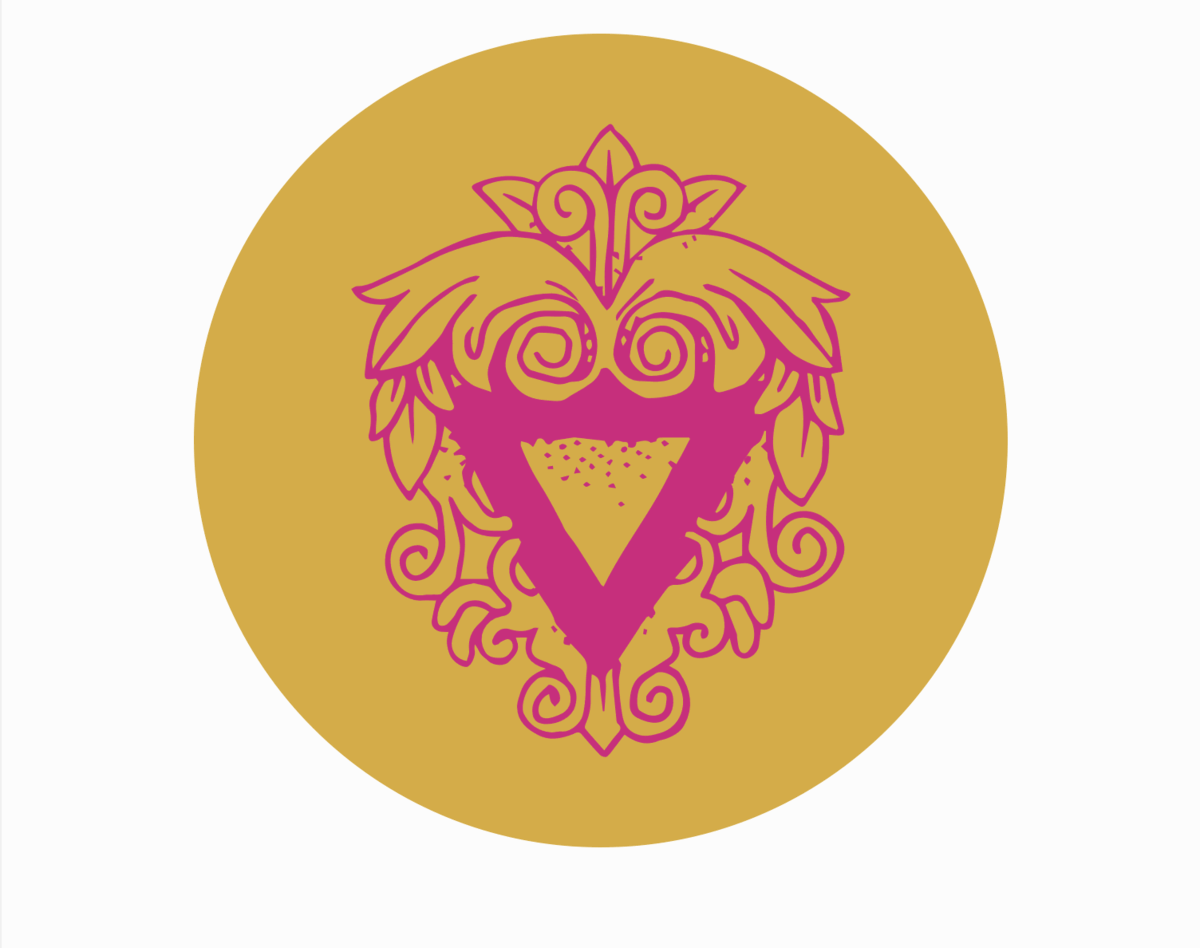
You have your beautiful branding and design and are eager to start producing your products. Before sending off to be printed, you’ll have to know what type of graphics you’re working with in order to ensure your products and printing will be of the best quality.
In order to do so, you’ll need to understand the difference between raster artwork and vector artwork. Simply put, raster artwork is made up of pixels and vector artwork is made up of lines.
Let's break that down a little more below:
Raster art is made up of pixels (most commonly JPG’s, PNG’s, and TIFF files) and are perfect for use on screens for websites, phones, etc. The more you increase the size of the image, the lower the resolution quality becomes. That’s why to maintain good image quality on a large screen, you will need a very large file size. Try enlarging a small raster image file and you’ll see an immediate reduction in the image quality.
Vector artwork is made up of lines (aka line art), where you’re able to easily separate colors from each other for printing plate/screen making. Any spot color printing job requires vector artwork. Vector files can expand as large as you can imagine, and they will never lose their image quality. This is the power of using vector art for print. You can expand it as much or little as you want with 0% quality loss, and you can easily separate one color from the order, in order to assign Pantone colors to each individual layer of the art.
The website Vector-conversions explains it as painting with pixels and drawing with vectors. When you’re painting with a paintbrush it’s much less precise and free-flowing with a brush as your tool than say, if you were drawing with a pencil. The pencil marks, for the most part, would only go where you directed them.
If your print job is printing CMYK then you should be fine with using raster artwork. But, if you’re printing a job that requires solid colors, such as a solid black or a few Pantone colors, you will be required to use vector based art.
Pixel-based images, JPGs, PNGs, TIFFs can’t have their colors extracted from each other since they’re all blended together to create the end image.
Trying to figure out if artwork is raster or vector? Here’s a quick test: zoom in on the artwork. If it becomes pixelated, it’s raster artwork. If it maintains perfect clarity, then it’s vector artwork.
Example of Raster artwork zoomed in:

Example of Vector artwork zoomed in: Featuring Hotel Figueroa artwork
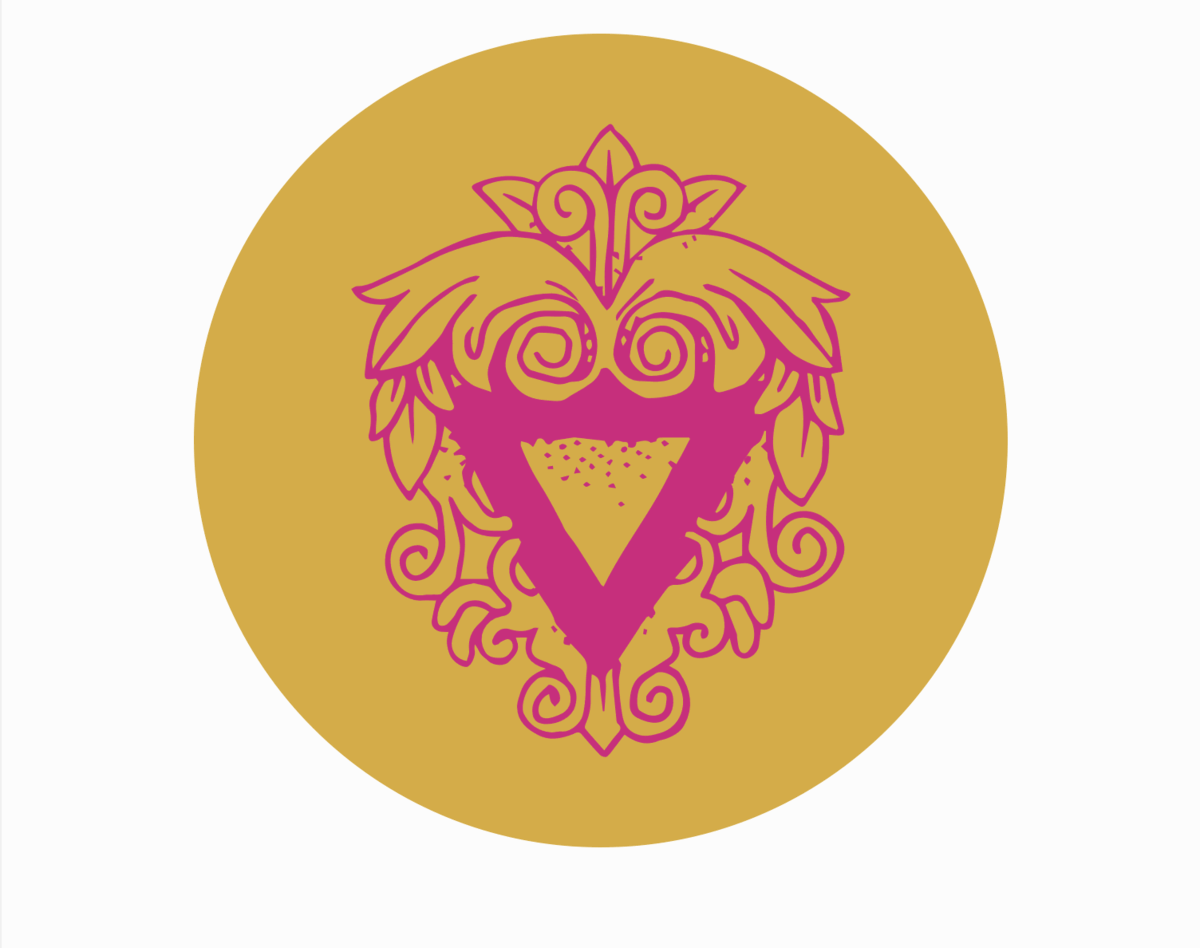
Keeping all that in mind, you'll be able to ensure that everything will be pixel perfect. (At least if it's raster artwork).